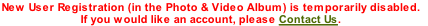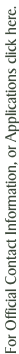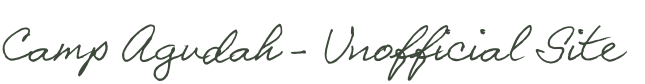

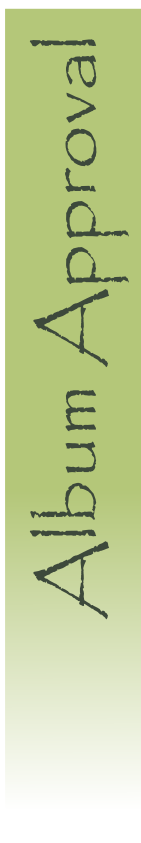
How do I get approved to see all of the pictures and videos, and to post to the Personal Pictures album?
- Click on "Photos & Videos".
- Click "Enter the Album".
- Register for the photo album by clicking "Register" at the top of the page in the photo album.
- Enter a User Name, Password, email address (you must use a valid e-mail address), your name, your position or bunk in Camp Agudah (or your affiliation with Camp Agudah) and the summers that you attended Camp Agudah (approximately).
- Make sure that you enter your real name and fill out all of the Optional Information (without your name and the other optional information, you will not be approved).
- Click on the link that is sent to your email account to activate your registration. (If you do not receive an e-mail check your spam folder or add webmaster@campagudah.net to your approved list. If you still didn't receive an e-mail then contact us at webmaster@campagudah.net with your User Name and we will activate the account for you.)
If we know who you are and you are affiliated with Camp Agudah, you will be approved with-in 12-24 hours (many times even as soon as 1 hour).
If you have any problems with this process, please Contact Us for further assistance.

Please Note: Camp Agudah Connect requires a new account and its own approval, regardless of whether you have a Photo & Video account.